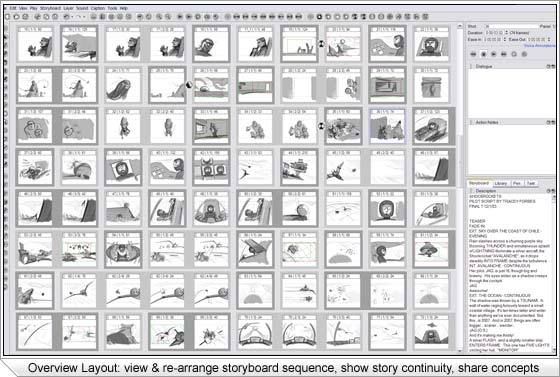
Truly completing the production pipeline, Toon Boom Storyboard Pro helps you take an idea and translate it into a visual story that will become a complete production, whether animated or live-action. Developed in conjunction with expert storyboard artists, Storyboard Pro speeds up production planning and enables you to reach new heights with increased production integration. Its advanced features make it the tool of choice to create an entirely digital storyboard.
User Profiles:
Ideal for storyboard artists
Essential for directors and producers
A must for every visual storyteller
Type of projects:
Commercials
Features
Series
Documentaries
Games
Scientific presentations
Key Benefits:
Shorter time to production
Reduce costs
Visualize your ideas
Animate your storyboards
Toon Boom Storyboard Pro comes with an intuitive interface presenting either an elegant traditional panel window layout or an overview window layout that fits into your content creation process. Easy to learn and use, Storyboard Pro mimics the traditional storyboarding process, navigating with just a graphic tablet pen in a user-friendly environment.
Extensive import capabilities, including a wide variety of bitmap (JPEG, PNG, TGA, PSD, YUV, SGI, OMF), vector (AI, PDF, SWF, TVG, OPT), audio (WAV, AIF, MP3), text file and Toon Boom Harmony / Opus / Digital Pro formats
Intuitive user interface with five working layouts for drawing, timing, overview, horizontal or vertical page layout with customizable toolbars and shortcuts
Convenient layer-based panel display to easily rearrange join or detach panels as needed
Creative drawing tools, supporting colours, gradients and textures with independent transparency and preserving your own style with ink brush, airbrush or crayon texture brush
Advanced vector tools, including a digital cutter for slicing, cutting or cropping images, onion skinning capabilities, and a rotary light table and animation disk
Dynamic motion layers and camera moves, for panning, scaling and rotation to create basic background panning or complex camera multi-plane effects
Customizable caption fields to insert fully searchable text, such as dialogue, actions, slugging or comments and fully supporting Unicode
Powerful timeline editing to easily time panel duration and edit the animatic with panel trimming, shifting and shuffling, transitions and unlimited sound tracks, including scrubbing and volume key framing
Real-time playback, including full camera and panels’ motions with synchronized audio tracks and caption fields
Green ePaper export for emailing storyboard using advanced PDF support and securing storyboards with password protection
Efficient built-in Library, including more than 100 elements in addition to creating your own library and connecting to Toon Boom Harmony / Opus / Digital Pro asset libraries
Improved teamwork thanks to recorded audio comments to keep track of changes, modifications, notes or production meeting minutes
Seamless pipeline integration with superior export capabilities, including QuickTime, Flash, image sequence, EDL , AAF, multi-layer Photoshop PSD and Toon Boom Harmony / Opus / Digital Pro file formats
Flexible configuration
Toon Boom Storyboard Pro fits easily into your current production environment. Scan paper storyboards to accelerate the review process and update your team instantly. Produce a paperless storyboard and animatic using a Wacom tablet to preserve the paper feeling. Use a TabletPC for portable storyboarding during production meetings, final touch-up on stage or at home.
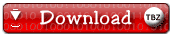






0 comments:
Post a Comment